Wie du Confluence mit IZI LMS in eine Lernplattform verwandelst
Turn Confluence into your learning center: With IZI LMS, you create courses, quizzes, and trainings right where your team is already working.

Training & Learning Platform Directly in Confluence with IZI LMS
The Atlassian Marketplace offers over 8,000 apps for Confluence users. In this blog post, we'll explore an LMS app that assists HR and L&D managers. IZI for Confluence (LMS, Training Courses, Quizzes) is an app from a Platinum Marketplace Partner, Stiltsoft. IZI will help you to integrate an automated and tracked learning management system right inside your Confluence.
This article won't dive into technical features or system setup. Instead, we'll explore two practical use cases where turning Confluence into your learning platform solves real, everyday team challenges:
- Onboarding new employees
- Security guidelines & process training
If your team already lives in Confluence, these scenarios will show you how to make it your go-to learning platform without adding complexity.
Onboarding New Employees
Every growing company eventually needs to scale its hiring and onboarding processes. At first, the HR department tends to handle the onboarding process manually. Think Google Sheets, presentations, videos, and live training sessions. However, at some point, growing companies need to shift to automated learning solutions for the learning and development of new employees.
What does this process usually look like?
New hire receives 15+ email links to different resources → HR points them to one platform for general policies → IT sends them to another system for technical training → Manager shares Confluence links for team-specific documentation → By day 3, they've lost track of where everything is
This is where IZI LMS transforms the process. With the help of IZI LMS, you can:
Structure existing Confluence pages into courses and learning paths
Now you can take the existing Confluence pages and turn them into course modules in a few seconds! If Confluence has been your knowledge base for ages and you have used it for your manual onboarding, it will only make the adoption of IZI LMS easier.
Create self-guided learning directly in Confluence
You can create a course catalogue right inside Confluence and use it to store soft skills or any additional training beyond the mandatory one. Alternatively, you can organise the learning hub to be only self-guided, so that all the courses in the company would be up for self-enrollment.
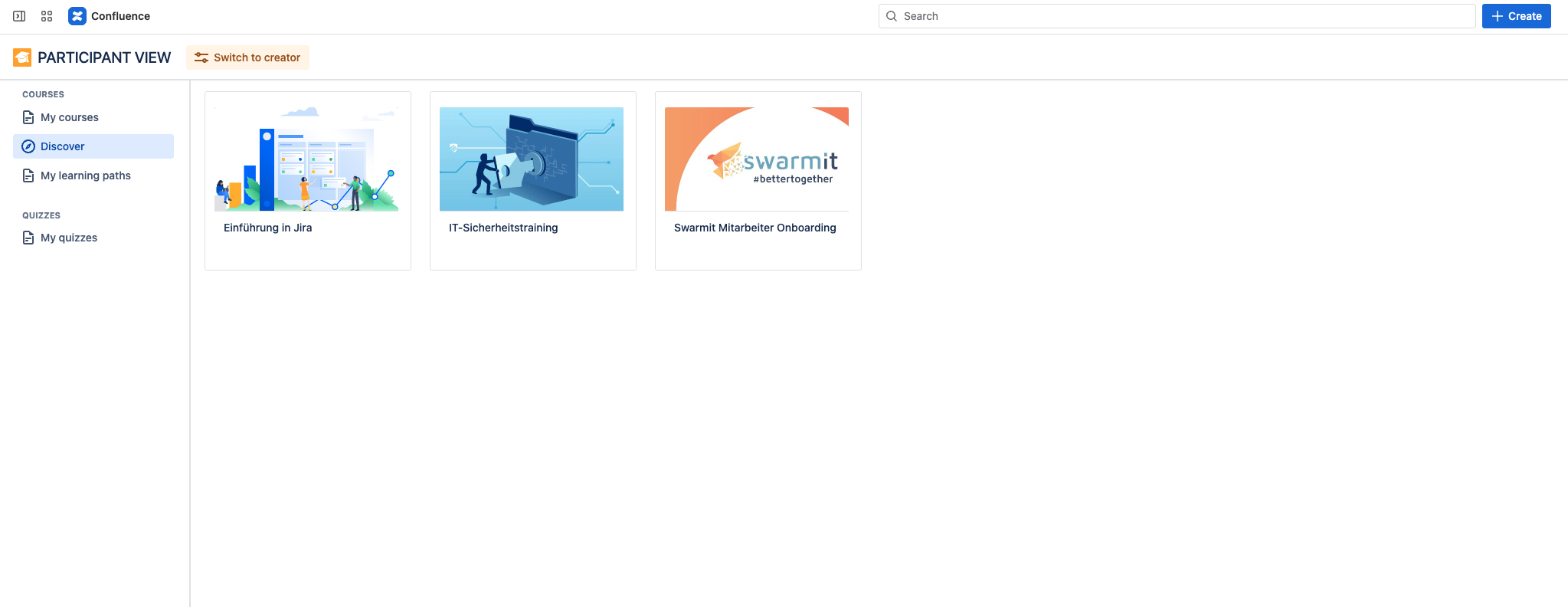
Conduct knowledge checks with the help of quizzes
With IZI LMS, you can create not only courses but also quizzes, and they can be perfectly standalone. You can add them as part of the courses or learning paths, or use them as a quick knowledge check after webinars or live training. Simply copy the self-enrollment link to the quiz and send it to all participants via Slack, Gmail, or Teams.
Automate the enrollment process
The auto-enrollment feature eliminates the need for manual enrollment for new hires. Simply create a Confluence group for new people in your company and add that to the settings of the course. Now it doesn't matter whether you have one onboarding course or 10 of them; the enrollment takes the same amount of time. Watch our short Loom video to see the setup process in action!
Track and analyze course and quiz completion
Last but not least, having an LMS will allow you to track the progress of all participants and check their answers. Now you'll be able to analyze what parts of the training are more complex to understand and adjust them accordingly.
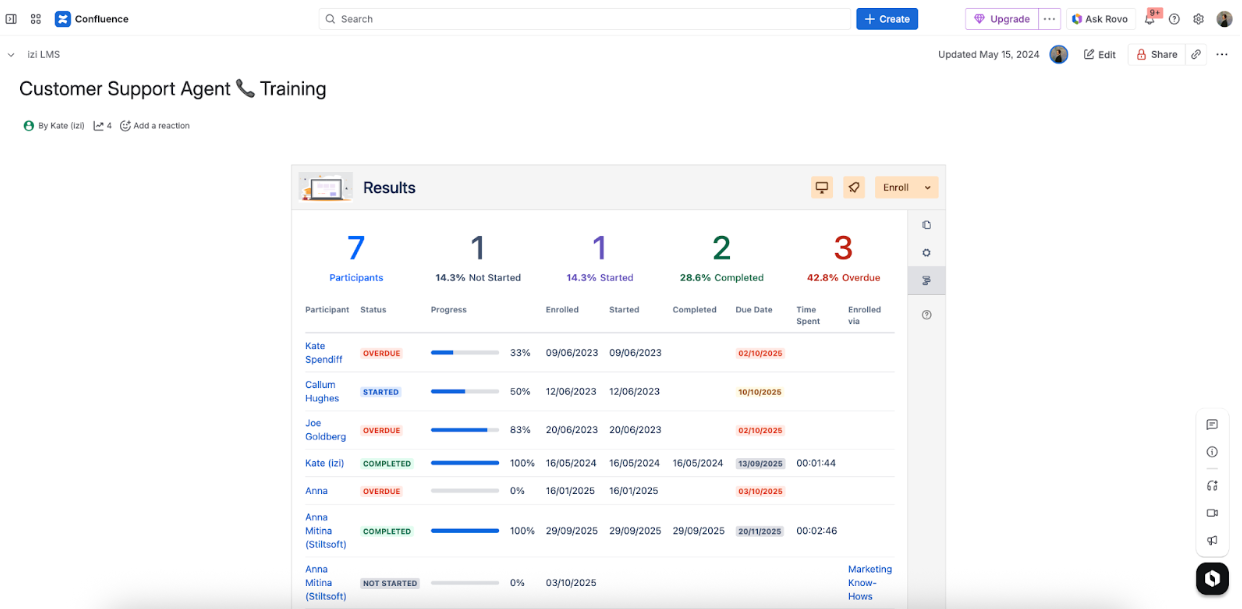
Quick implementation tip: Start with one department's onboarding. Take your existing Confluence onboarding pages, structure them into a 2-week course, and add 3-4 quizzes at key points. Measure time-to-productivity before and after. The results will justify scaling to other departments.
Training on Security Guidelines & Processes
Growing companies must also train employees on security guidelines: password and data security, phishing and social engineering, remote work security, and many more. Having an LMS in place helps with informing employees on a continuous basis, reducing repetitive questions, and conducting audits.
Imagine, you've documented everything beautifully:
- Password policies are clearly explained in Confluence
- Data handling procedures are thoroughly detailed
- Work-from-abroad guidelines are completely documented
- VPN setup instructions are perfectly clear
But documentation alone fails because employees don't read lengthy policy documents. Employees often struggle to find specific answers when they need them quickly, resulting in missed updates and changes.
Here's how IZI LMS can help you with tackling these issues:
Remind participants of the training when needed
Security training can be challenging, and we understand that employees may need a gentle reminder from time to time. With IZI LMS, you can set up either recurring or one-time reminders to ensure that all deadlines are being met.
Courses become interactive, not just text-heavy documents
Courses don't have to be boring! With IZI LMS, you can add various types of files to your training, such as videos (uploaded or embedded), images, PDF files, and presentations. For advanced interactivity, create courses in third-party authoring tools and import them as SCORM packages into IZI.
Everything stays in one place that is easily accessible from any Confluence space
If there's a need to revisit any information from the course, it's easy to find it. Simply navigate to the right course from the learning dashboard, and you'll have access to information from all the completed modules.
Control over who, when and how gets the course updates
The content update feature lets you control which participants receive updates based on their completion status. All updates are logged in the course report, showing when content was updated for each participant.
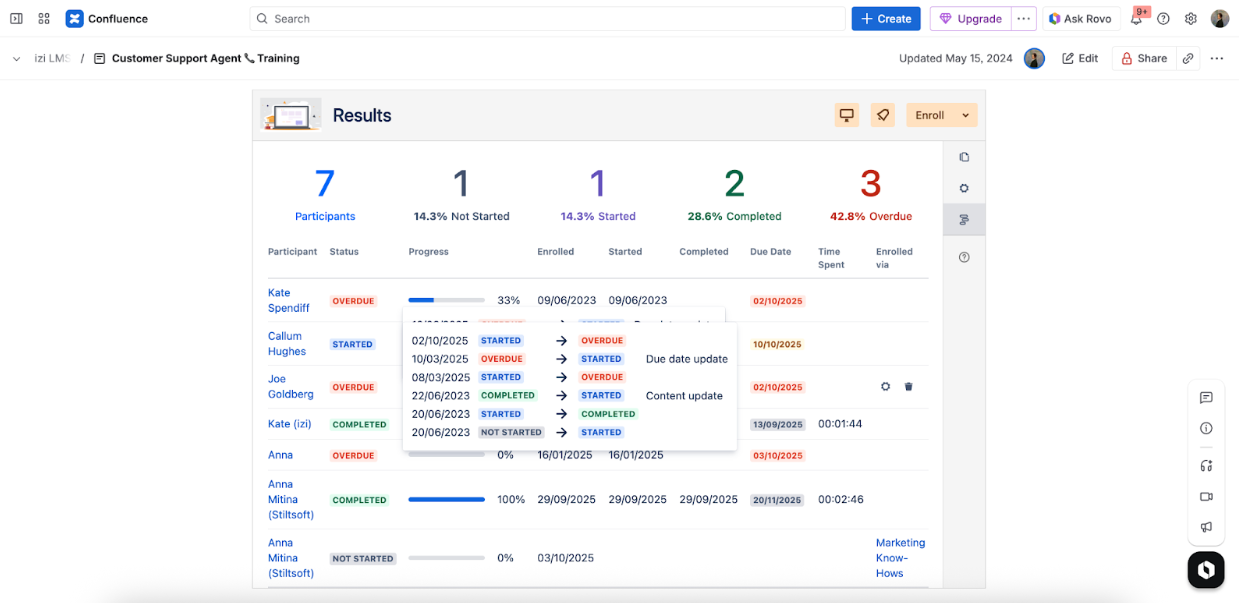
With the help of IZI LMS, the workflow may switch from the IT team answering "Can I work from a coffee shop?" 20 times a month to employees completing a 5-minute Remote Work Security course and knowing the answer to the question themselves.
Quick implementation tip: Identify your top 3 most-asked security questions. Create a 5-minute course answering each one. Link them prominently from your main security Confluence page. Track course completions vs. direct questions received and update the course accordingly.
Getting Started
Your team already relies on Confluence for documentation. Turning it into your learning platform isn't about adding complexity - it's about removing friction.
IZI LMS is straightforward to install. If you are an HR or L&D manager at your company, simply click the request button, and your Confluence admin will receive a notification to install the app. Confluence admins, however, can install the app directly in just a few clicks. Pick one use case. Either build a simple onboarding course for your next new hire or create a 5-minute micro-course answering your most frequently asked security questions. Use your existing Confluence content → Add a few quizzes → Track completion → Measure the impact - time saved, questions reduced, faster productivity → Then scale what works. The goal isn't perfection. It's making learning as accessible and frictionless as finding the information your team needs to do their work.






.webp)





